Getting Started
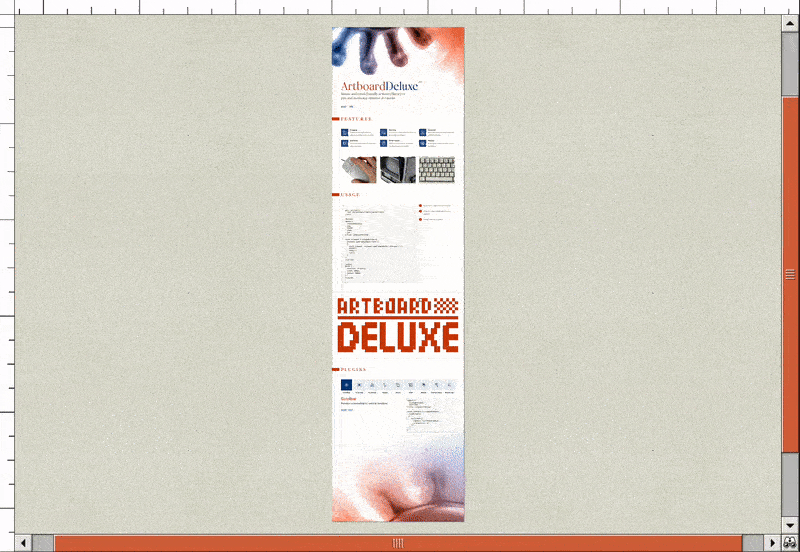
Install the package with your favorite package manager:
bash
npm install --save artboard-deluxeMinimal example
This is a minimal example to get started. It uses four plugins:
dom()to use a DOM element as the artboardmouse()to allow dragging/scrolling using the mousewheel()to allow scrolling and zooming using a mouse wheelraf()to call theartboard.loop()method repeatedly in arequestAnimationFramecallback
html
<div id="root">
<div id="artboard">Hello World!</div>
</div>
<script>
import { createArtboard, dom, mouse, wheel, raf } from 'artboard-deluxe'
const artboard = createArtboard(document.getElementById('root'), [
dom({ element: document.getElementById('artboard') }),
mouse(),
wheel(),
raf(),
])
</script>
<style>
#root {
position: relative;
width: 500px;
height: 500px;
background: grey;
}
#artboard {
background: white;
}
</style>The dom() plugin will automatically set the correct position, transform-origin, top and left styles on #artboard.